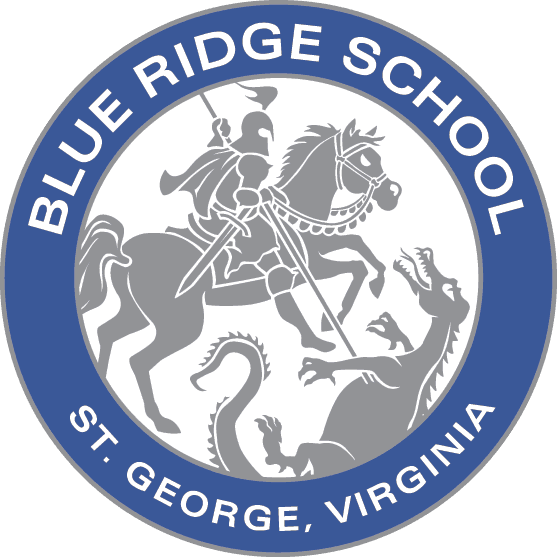Blue Ridge School is committed to enhancing its Technology Program and is building a new Technology Center/Maker Space located in the heart of the academic area (pictured left). One of the goals of this multi-use facility is to be easily accessible by faculty, staff and students. The center offers items such as a laser cutter, a 3D printer, computers with 3D design software and other digital tools and hand tools.
Blue Ridge School is committed to enhancing its Technology Program and is building a new Technology Center/Maker Space located in the heart of the academic area (pictured left). One of the goals of this multi-use facility is to be easily accessible by faculty, staff and students. The center offers items such as a laser cutter, a 3D printer, computers with 3D design software and other digital tools and hand tools.
“Technology needs to enhance a teacher’s ability to instruct and a student’s interest in learning. That is Blue Ridge School’s constant focus when creating these new opportunities,” says Technology Director Wayne Peterson.
Newly-hired Technology Coordinator Michael Burris will be advising faculty, staff and students in how to make the most of the various tools in the space. He will be available for training and assisting faculty in their own classrooms as well.
The Hatcher C. Williams Library is the location for another change that reflects developments in technology – the new Group Collaboration Center. With additional technological strides, the library will provide the following: access to digital information in formats similar to those students will use in college; a common space for teachers and classes to conduct research, work collaboratively and use technology to augment classroom instruction and enhance student/class projects; guidance in accessing and evaluating the quality of digital information (i.e. information literacy); and research techniques for both print and digital information.
The current curriculum model allows the department to offer five courses as electives over three trimesters. These include:
Robotics (year-long course) – prepares student to build and program robots using Lego and Tetrix components and RobotC programming environment;
Introduction to Building Digital Hardware, Programming and Coding (one section each trimester) – project-based class which introduces students to coding and web design using HTML, CSS and JavaScript during first trimester and computer hardware so that students may build their own computers during the second trimester;

Digital Communications and Design (one section each trimester) – students will learn how to produce, edit and publish audio and video content using a variety of software platforms including the Adobe Creative Suite and Pro Tools Audio software. Students will learn the art of creating compelling documentaries, short films, sport highlight reels, informative news clips, commercials and podcasts. Students will gain hands-on experience using professional audio and video recording equipment;
Design Thinking and Problem Solving with Technology (one section each trimester) – hands-on course during which students identify problems and resolve them by using digital and traditional tools;
Digital Citizenship (one section each trimester) – overview of digital privacy, appropriate use of digital resources, and the use of technology as tools for learning;
Robotics (afternoon sport during winter trimester) – students participate in an FTC or similar robotics competition.