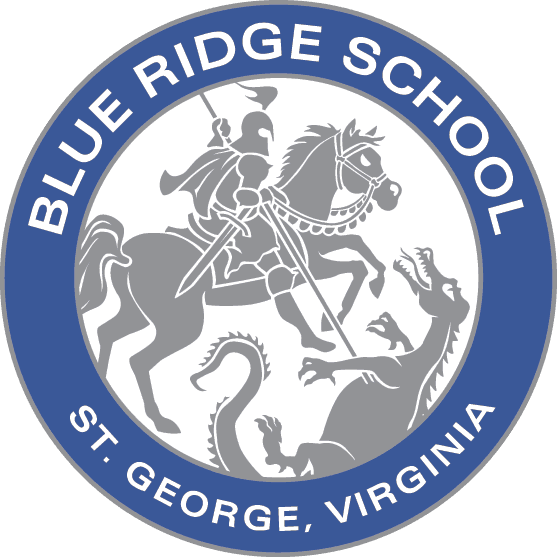First Time Login
First Time Login
First Time Login
- Enter the email address you used to schedule a tour or your interview and check the “Password” box. If you have not submitted any of the forms on our Website you may need us to provide you with a Username. You can do that by emailing: admissions@blueridgeschool.com.
Once you check the “Password” box you will receive an email:
- Email Subject: Password Reset URL
This email will provide instructions on setting your password.
- Email Subject: Password Reset URL
- Login using your email address and your updated password.
- Click on your child’s name on the top left corner and view the “Checklist” under “Admissions Progress”.
- Click on the “Fill Out” button to start the online application.
- Complete and submit your application.
For assistance, please call the admissions office at 434-992-0654.